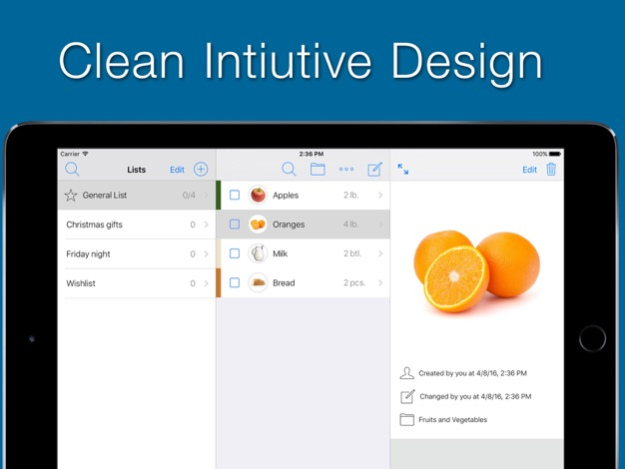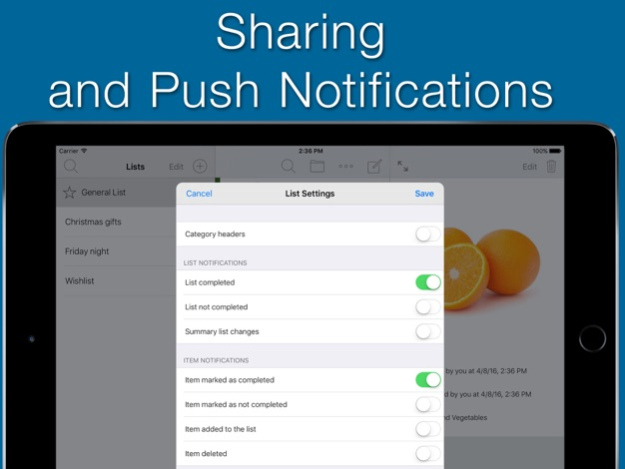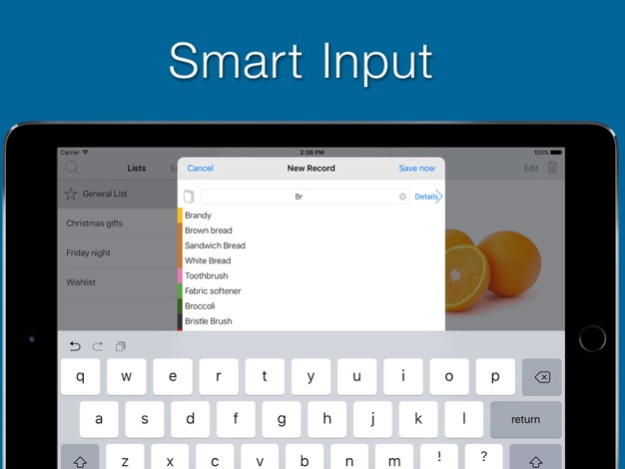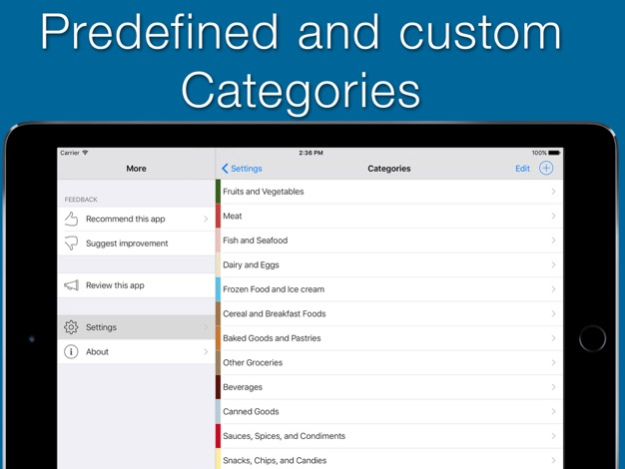Shopping Share - Grocery list 2.4.2
Free Version
Publisher Description
ShoppingShare is an intuitive and easy-to-use shopping list management app.
Keep your lists personal or share them with your family.
▶ Now your shopping list stays with you everywhere you go.
▶ Create your shopping list at the home or in the office, and take it with you on the go.
▶ Our Family sharing feature syncs all your records and shopping lists between family members.
▶ Built from the ground up, ShoppingShare’s cloud storage is fast, reliable and in realtime.
Features:
• Create Multiple Shopping Lists for your favorite store, supermarket and groceries
• General List for regular purchases
• Easy to use and navigate. Adding and removing items is a simple.
• No need to re-enter items: Mark already purchased items as incompleted
• Convenient completed items filter
• Fast switching between categories
• 'Have coupon' mark to keep coupons and promotion coupons
• Pre-defined and custom categories to easily organize your list by aisle and store department
• Use your device camera, photo library or Internet search to assign images
Sharing features:
• Real-time lists sharing between family members
• Privacy control: Choose which lists or items are invisible to others
• Share custom categories
• 'Item purchased' notification when an item is purchased
• List level changes notifications
• 'Check the list' message saves time on having to call family members
We are unable to respond to user reviews, please direct your suggestions and support requests to: support@poldeo.com. We respond to all messages.
Privacy policy: http://on.fb.me/1Ged0KD
Terms of use: http://on.fb.me/1jC6UsZ
Jul 19, 2018
Version 2.4.2
Maintenance release
About Shopping Share - Grocery list
Shopping Share - Grocery list is a free app for iOS published in the Personal Interest list of apps, part of Home & Hobby.
The company that develops Shopping Share - Grocery list is ALOTEQ SP Z O O. The latest version released by its developer is 2.4.2.
To install Shopping Share - Grocery list on your iOS device, just click the green Continue To App button above to start the installation process. The app is listed on our website since 2018-07-19 and was downloaded 4 times. We have already checked if the download link is safe, however for your own protection we recommend that you scan the downloaded app with your antivirus. Your antivirus may detect the Shopping Share - Grocery list as malware if the download link is broken.
How to install Shopping Share - Grocery list on your iOS device:
- Click on the Continue To App button on our website. This will redirect you to the App Store.
- Once the Shopping Share - Grocery list is shown in the iTunes listing of your iOS device, you can start its download and installation. Tap on the GET button to the right of the app to start downloading it.
- If you are not logged-in the iOS appstore app, you'll be prompted for your your Apple ID and/or password.
- After Shopping Share - Grocery list is downloaded, you'll see an INSTALL button to the right. Tap on it to start the actual installation of the iOS app.
- Once installation is finished you can tap on the OPEN button to start it. Its icon will also be added to your device home screen.